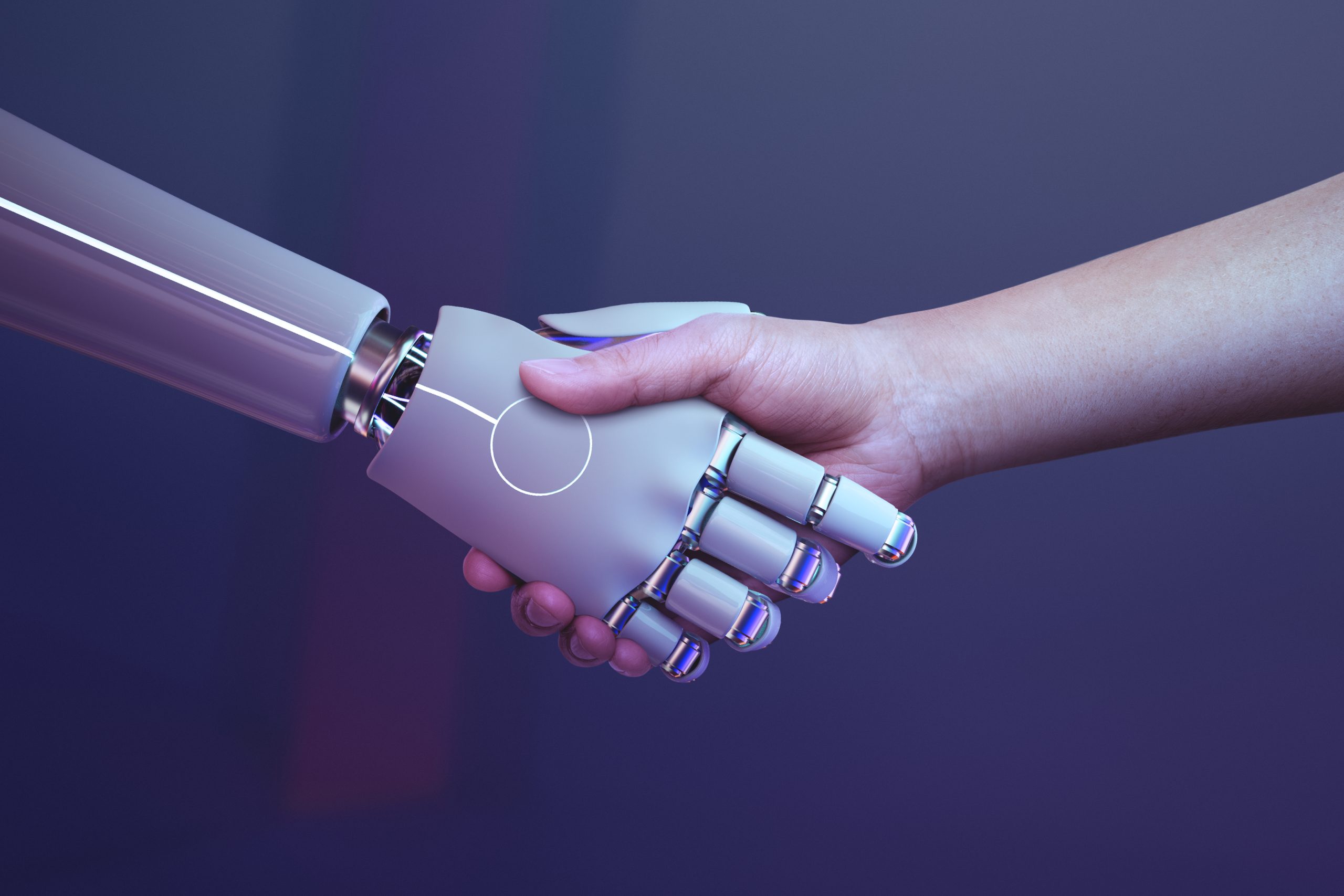Another unique way in which you can use the Dynamics platform is the D365 and Outlook integration. Outlook is the email tool within Microsoft 365 and leveraging this functionality can open new possibilities for Dynamics 365 users to increase productivity and enhance efficiency.
How to use Dynamics 365 tools in Outlook? Here we will outline a few key options for the best integration:
- Send an email in Outlook and track it in Dynamics 365. After it is sent, the email is available on the record within D365 for other team members to see, so they in case they work with the client, they know what has been discussed before.
- Create a D365 record within Outlook.
- Create a lead or opportunity in the CRM from an email.
- Add appointments and phone calls to a customer record.
- The answers to your emails are also available on the record, so that the all scope of the discussion is clear;
- You can view information on Dynamics 365 Contacts and Leads directly from Outlook.
- Sync all upcoming tasks and scheduled meetings.
- Access all Dynamics 365 end-user functions right in the Outlook interface.
- View the CRM panel next to Outlook messages – shows case details for each person associated with the email, relevant account, recent cases, upcoming activities, etc.


Both Desktop and App versions of Outlook integrate seamlessly with Dynamics 365, which allows for quicker actions, deeper insights and overall quick system of gaining relevant information on the customer and their case.
Therefore, this approach fits Sales Teams perfectly, because you can access and create records related to leads, opportunities, and customers without ever leaving your email inbox.
To conclude, with D365 and Outlook integration, your Sales Team will spend less time navigating menus and more time building relationships and closing deals. And, with the visible customer email conversations and CRM records across teams, sales and other departments will always be synced and up to date with all the records.