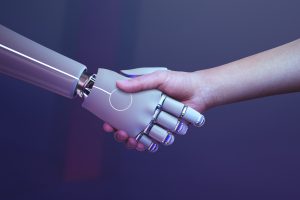Implementation & Upgrade
Upgrade your older AX or NAV systems to Dynamics 365!
Our team of Microsoft-certified experts has executed multiple Dynamics 365 implementations and upgrades, including AX2012 to D365 and NAV to Business Central migrations in 150 companies across 20 countries. If upgrading isn't on your agenda, our experts also support existing AX or NAV systems.






















Transitioning to Microsoft Dynamics 365 (D365) is a complex process for any company, encompassing data migration, customization reconfiguration, and verifying compatibility with existing business applications. We offer extensive expertise and support in various facets of the upgrade. Our seasoned professionals can guide your organization through the complexities of upgrading from AX2012 to D365 or transitioning from NAV to Business Central, ensuring a smooth and efficient transformation. With our assistance, your business can navigate the upgrade process confidently, leveraging deep knowledge and tailored solutions to maximize the benefits of D365.
Dynamics 365 Implementation and Upgrade Services
PLANNING & SCOPING
We can help you assess your current system whether AX or NAV or any other type of ERP and determine the scope of your upgrade project.
DATA
MIGRATION
Our team will help you identify the data that needs to be migrated, clean and prepare the data, and perform the migration in a way that ensures data integrity and consistency.
CUSTOMIZATION & CONFIGURATION
Configuring customization that you have made to your current system to work with D365 or take advantage of new features and capabilities, such as the Power Platform.
TESTING & VALIDATION
Our team will assist with testing and validation to ensure that the upgraded system meets your business requirements and performs as expected.
TRAINING & ADOPTION
We can help train your staff on how to use the new system and facilitate adoption to ensure a smooth transition.
If You are not looking for AX upgrade, we can support you!
If you are using Microsoft AX and are not ready or interested in transitioning to a new system—whether due to satisfaction with AX, budgetary constraints, or any other reasons—we are here to offer our full support and assistance.
- Maintenance & Support: We ensure your AX system runs smoothly, providing maintenance and immediate assistance for any issues.
- Customization: Tailor your AX system with our custom adjustments to meet your unique business needs.
- Future Development: When you’re ready, we can help develop and enhance your system, preparing a strategic roadmap for transition.
- Transition Assistance: If you decide to move to a new system, we’ll support you with a seamless transition, including data migration and system integration.
We’re committed to helping you make the most of AX now while preparing for the future. You can read more about Support & Managed Services here.


Efficient Dynamics 365 implementation and upgrade tools
We’ve created a suite of advanced support tools designed to expedite the migration process from older AX versions to Dynamics 365 (D365), enhancing efficiency and reducing project timelines. These tools streamline data transfer, ensure compatibility, and provide real-time assistance, ensuring a smoother, faster transition to D365. The tools allow:
- Export only the necessary objects from legacy versions AX 3.0, AX2009 and AX2012;
- Speed up the creation of auxiliary objects;
- Speed up rewrite routines,
These tools become very effective in cases where a system with a very high level of modifications is being migrated, where some of the modifications have become obsolete and redundant, where only selected functionality needs to be migrated.
In such cases, it allows us to carry out migration projects 2 to 5 times faster compared to migration methodologies that involve only technical migrations using standard tools. These tools also allow migrations from older versions and not only from AX2012.
Responding to the vivid interest in the innovative ERP system Dynamics 365 F&SCM, we have designed a well-practiced GO-UPGRADE tool. This helps to reduce the time spent on a re-implementation of modification by approx. 80%
Microsoft's Bridge to Cloud promotion
Microsoft’s “Bridge to the Cloud 2” promotion, starting on February 1, 2023, offers a 40% discount for eligible Dynamics on-premises commercial customers who migrate to specific Dynamics 365 online products through a partner-led NCE subscription. The promotion is valid for a non-renewable three-year term, aiming to facilitate the transition to cloud-based ERP solutions. The promotion ends on December 31, 2024.
Upgrade Now! 40% Off – Bridge to the Cloud 2 Promotion. Transition from Dynamics AX to Dynamics 365 with Ease. Offer Ends December 31, 2024. Don’t Miss Out on the Future of Cloud Computing!
Effective project management
To ensure rapid and smooth implementation project, we use the Microsoft Dynamics Sure Step methodology. Combined with Agile and Waterfall techniques, it ensures efficient planning and resource allocation. Moreover, it guarantees stringent quality control and timely completion of the whole project within budget.
Why us?
GO-ERP offers a specialized three-step method to transition your legacy ERP system to Dynamics 365, ensuring your business stays ahead with a cutting-edge solution:
Evaluation Phase: This initial step involves collaborating to assess prerequisites, review the current system, establish the upgrade scope, and develop a plan. The focus is on determining whether the upgrade will be technical, enhancing functionality, or if it will include a comprehensive review and overhaul of business processes and templates, moving towards standardized solutions.
Analysis Phase: Here, data analysis, risk management, and detailed reviews of scope, customization, business processes, and solutions take place. This phase aims to address queries, manage risks, and identify new opportunities, resulting in a detailed task list for the upgrade.
Installation and Training Phase: The final phase involves upgrading the system, data migration, applying customizations, training, system testing, and validation. Upon approval, the new Dynamics 365 system is seamlessly implemented, replacing the old system through a controlled migration process.
This streamlined approach ensures a smooth transition to Dynamics 365, tailored to your business needs, enhancing functionality and future-readiness.
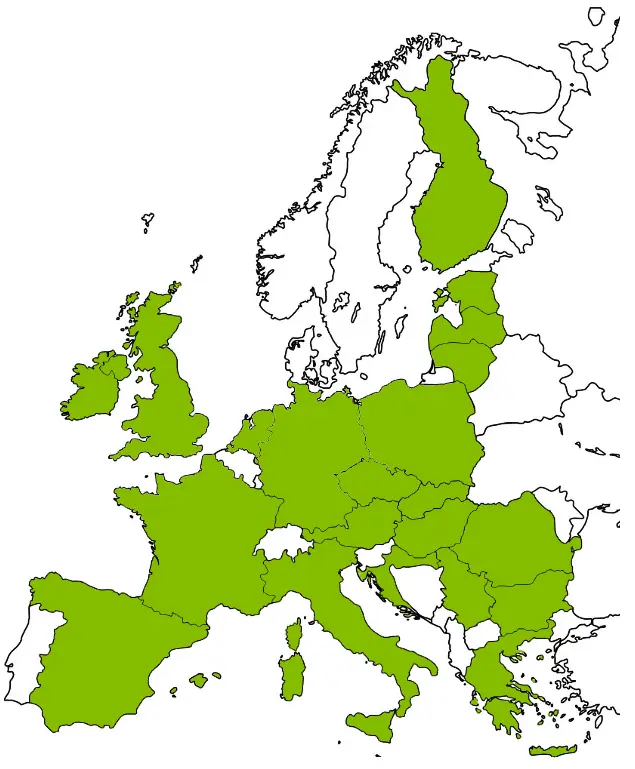
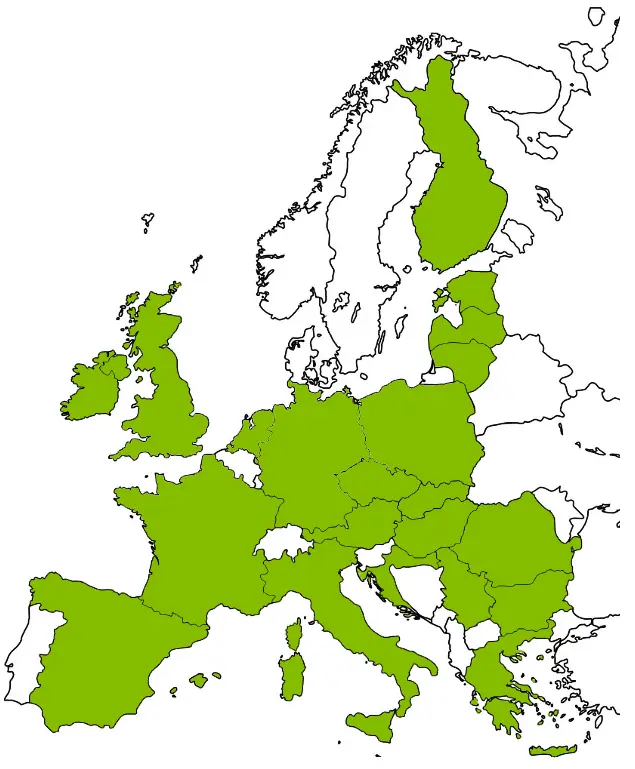
Maximize your return on investment with a new Dynamics 365 implementation
Meet your special business needs with a tailored Dynamics 365 solution
Implement the system faster, at a competitive cost. Benefit from the backing of a professional services